Perfect for business
Motorola MPx220 review

Camera: just horrible
Even though I already read some articles, which criticized quality of the integrated digital camera, I was surprised. Motorola MPx220 is the worst megapixel camera phone - LG T5100, which was "the leader" until now, is moving to the place before last because it can do at least good macro pictures. Pictures from the Motorola are terribly fuzzy and we didn't tolerate such quality not to the first camera phone. Considering the other reviews I read I don't believe that new firmware can do something good with it.
The possibilities of the camera are above-average. Besides the highest resolution 1 280 x 960 you can choose from five other formats; the camera features 4x digital zoom that can be set in sixteen steps. Manual exposure compensation, white color balance, self-portrait or sequential shooting - all these functions are available. It's possible to add a date imprint. You can use the lighting diode to light-up a scene but to reach some effect objects must be very close.
 Environment of the shooting application
Environment of the shooting application
Sample pictures



Close up pictures: they aren't so bad, the text is readable, but it can't correct the overall impression
We can view pictures in an Album. Program also can work with them: rotate, crop, add text, frame or clipart.
Motorola MPx220 can also record a video in format 176 x 144 pixels. In the settings, you can choose whether you want the video size to be limited up to 95kb due to sending it in MMS or if the record will use whole shared memory. Like for the shooting you can select the phone memory or the card.
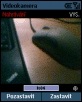


Recording a video • video clips overview • video playback
Windows
From time to time, we can hear an opinion that Microsoft mobile operating system is the best for the users of personal computers because it is Windows too. However, this is a truly nonsense. Windows Mobile is from the control point of view so far from the Windows as e.g. Symbian or any other mobile OS.
The cooperation with Windows PC is excellent. Just install ActiveSync program to a PC and you can enjoy advantages of continuous and extremely fast synchronization. It is possible to get to the phone memory directly from the computer; there are also plug-in modules for the most common file managers. Symbian Series 60 has improved also very much in this respect, but Windows Mobile is directly connected to Outlook. Motorola MPx220 supports Bluetooth; therefore, I wanted to connect it wirelessly to a PC and ActiveSync. I spent about two hours with that and now it's clear from discussions on the Internet that it hasn't been only me who was having difficulties. It works now, but it was really hard to set it. I tried so many ways that finally I don't know, which one was the right one; but I can offer you several hints:
- First, make sure that the port for incoming serial connection in a PC is ready (it's necessary at least with Microsoft Windows XP drivers)
- Do not start pairing from a PC but from the phone
- It is suitable firstly to start the connection via infrared port or cable and then select in ActiveSync settings a port that is ready for Bluetooth
- When everything is ready, initiate the connection from the phone; PC can't find and connect the Motorola by itself
When you will be successful, you will be able, besides the synchronization and the phone memory access from the computer, to use also a PC internet connection. Instead connecting the phone via GPRS Bluetooth the phone asks the computer via Bluetooth and it uses e.g. its ADSL.


It is necessary to activate the connection from the ActiveSync application in the phone
What do you want to see today?
Microsoft is not wasting space and you can see right on the main display what meeting is ahead of you in the nearest future. The Today screen, known from Pocket PC computers, was modified for smaller display usage but it will show you more than if you have it on a Symbian smartphone where you can just look at a picture.




Main screen settings • samples of standard themes
It is great about Windows Mobile that main screen is made in XML. It is not only possible to change a color wallpaper but also to pick up single elements, which you want to have on the main display, also set their place, font and other parameters. It is a bit more difficult for a normal user but if you want to play with it, you can make a main screen according to your ideas. You can also download ready-made themes for example here.




Main Motorola display can look like this
Excellent feature is for example a list of recently started programs, which you can then easily get also from the main screen. But as I have already written, you can choose exactly, which elements will be displayed on the main display, so you won't have the icons of recently used applications in all themes.
















Tip us
1.7m 126k
RSS
EV
Merch
Log in I forgot my password Sign up